
The Remote Engineer's Playbook: From Digital Dojo to Virtual Team Building
Introduction: The remote work evolution
The COVID-19 pandemic ushered in a chaotic period where remote work was often more about survival than optimisation. Home offices were set up in haste, kids attended virtual school in the next room, and people were unusually stressed. That may have led to misconceptions about the nature of remote work, as the lines between professional and personal life were blurred.
Fast forward to our present day, approaching 2024, and we stand at the threshold of a new era of professional collaboration, where the chaos and misconceptions of the pandemic have given way to reflection, learning, and adaptation.
Across companies, reporting structures, and leadership styles, diverse perspectives on remote work have emerged, with some favouring traditional office spaces to optimise face-to-face collaboration, while others discover that the right combination of structure, discipline, and communication can make remote work not just a viable option but an enhanced way to connect, contribute and create.
This rich and varied landscape is a recognition that the modern work environment is not bound by a one-size-fits-all approach but rather shaped by each individual’s unique needs, preferences, and potential.
What does this mean for you as an engineer considering a remote setting? Over the past three years, my personal journey has transformed remote work from a necessity to a choice, boosting my productivity and happiness. Drawing from that journey, let’s explore some key elements that can shape a fulfilling and productive remote work experience.
1. Crafting your home office: The foundation of remote work
A dedicated home office sets the stage for remote work success. The goal? A room of your own, complete with a door to shut out distractions and create a concentration haven. Not a simple space but a sanctuary designed to amplify your work and well-being.
Configuring your space is an act of aligning ergonomics and comfort with productivity. You don’t have to break the bank to make your workspace functional and inspiring, and certainly what I describe here is the ideal state. If you have the resources, spare no expense, as the investment will pay back for itself in no time. Here’s a pragmatic rundown on gear that can make a substantial difference in your daily grind:
- Ergonomic chair: Your back will thank you. Skip the gaming bucket chairs and aim for stellar lumbar support.
- Adjustable desk: While standing desks are all the rage, the key is adjustable height for optimal ergonomics.
- Proper lighting: Don’t underestimate the power of good lighting. It minimises eye strain, keeps you alert and contributes to a good mood.
- High-res screens: One to three, 2K or better, monitors with slim bezels and a high refresh rate? It’s a game-changer. Using monitor arms instead of regular stands can help you make the most of your available desk area.
- Quality keyboard: Given how much typing you’ll be doing, invest in something robust and comfortable - say, a silent mechanical keyboard.
- Noise-cancelling headphones: For those Zoom calls or your focus playlist, crystal-clear audio is non-negotiable.
- HD Webcam: Go for 1080p or higher. A high-quality image delivers a more professional impression.
- Podcast-quality mic: Clarity in communication is key. A top-notch microphone ensures you’re heard, loud and clear.
- Tablet and stylus: For freehand virtual whiteboarding sessions, this duo can be surprisingly effective.
- Reliable broadband connection: A stable and fast internet connection is non-negotiable for remote work. Opt for a high-speed plan and, if possible, connect your computer directly to the router for the best stability. If your router isn’t within easy reach, a WiFi Mesh network can help ensure a strong and consistent signal throughout your workspace.
Creating an optimal home office isn’t an exercise in extravagance but a commitment to your own health, productivity and comfort. This isn’t just about facilitating work; it’s about elevating your entire professional life. The investment pays off in better focus, higher productivity, and a sense of satisfaction that’s hard to match in a traditional office, particularly one with hot desks. And let’s not forget: your own meeting room, always available, no booking required.
How’s that for a strategic advantage?
 I’ve used IKEA’s BEKANT desk for years, adjustable in height with an Allen key (see red squares). I recently upgraded the underframe to its motorized version, which makes it an excellent standing desk (see green square).
I’ve used IKEA’s BEKANT desk for years, adjustable in height with an Allen key (see red squares). I recently upgraded the underframe to its motorized version, which makes it an excellent standing desk (see green square).
2. Mastering engineer-specific communication: The linguistics of remote success
Effective communication is often overlooked in the engineering domain, where technical prowess tends to steal the spotlight. Yet, especially in a distributed team scenario, becoming a master communicator can mark the difference between doing alright and having a genuine impact. Here are some key points to consider.
Read to lead: The simple equation for effective writing
Written communication is the linchpin of remote engineering work. If you can write clearly and effectively, you have a massive advantage in async communication; you shape conversations and influence decisions on a much larger scale. And to be an effective writer, you need to be an avid reader. The equation is simple: read more, become a better writer, and, in turn, a more effective engineer.
Straight to the point: Unambiguous communication
Utilise low-context, direct, unambiguous communication. Always be on point, radiating intent and demonstrating a strong bias for outcomes. Express the goals of a meeting up front, and then skillfully shift from “discuss” to “decide and schedule”. When addressing concerns, set the context first and confirm your assumptions with the people available. Then, either propose a solution or seek constructive input. Always be clear about what you want to achieve from each discussion, and avoid bringing up the same subject unless it’s to seek a different outcome.
Building trust with words: The nuances of language
Fostering a high-trust environment is key. Starting with a default trust in your colleagues not only sets a positive tone but also encourages mutual trust. Pay attention to language subtleties that can make or break this trust. For instance, endorsing a plan with “Yeah, let’s do it” / “Yeah, let’s try it” carries more weight and signals trust more effectively than a non-committal “I’m okay with this,” which might be read as “I don’t like this, but I’m not going to stop you.”
The living document: Shared docs for sync and async
Leverage shared documents to enhance both synchronous and asynchronous communication. For individual discussions, keep a live, shared document with each teammate. Before your meetings, both of you can drop agenda items into this “living agenda.” During the conversation, capture key takeaways in real-time; doing it on the spot, not after, elevates the quality of communication. Extend this practice to group settings too, like your weekly team sync or project updates. Make these documents accessible to everyone involved. Transparency is more than a buzzword: it’s a trust-builder. Create these docs even before a project kicks off and work in the open. It’s a win-win: your team gains insights while having the opportunity to contribute early on, and trust within the group skyrockets.
Cut the noise: Assumption verification documents
The practice of “assumption verification” documents has proven invaluable for building common understanding and reaching consensus. In a simple shared doc, list your key assumptions and concerns about a given project or issue. Keep it concise - a few bullet points usually do the trick. Then, share it with your team and stakeholders for review and feedback. This quickly lets you assess the validity of your assumptions, identify who shares your concerns, and, importantly, determine the best next steps. It’s a simple yet potent way to cut through the noise of endless emails and meetings.
Simplify to amplify: Breaking the curse of knowledge
To really hit the nail on the head on engineering communication, you’ve got to break down what you know into digestible chunks. To put it more elegantly, you’ve got to beat the “Curse of Knowledge” with a stick. I delve deeper into this challenge in my article, Breaking the Curse of Knowledge: Clear communication in a world overflowing with insights.
The professional’s mini guide to A+ video conferencing
Quality audio and video project professionalism, reduce distractions and help conversations be more productive. Now, about that camera - position it at eye level to avoid that unflattering up-the-nose angle and to keep your posture in check. That’s also why a laptop built-in cam won’t cut it here. And for a real pro move in 1:1s, switch off your self-view during calls to make the interaction feel more genuine. How to maintain the illusion of eye contact? Position two small windows just beneath your camera: one for the meeting’s shared notes document and the other for your colleague’s video feed. Boom!
Now, how’s that for nailing the lingua franca of remote engineering?
 Laptop camera vs. external camera positioned at eye level. Can you see the difference?
Laptop camera vs. external camera positioned at eye level. Can you see the difference?
Further reading: Communication for Engineers, by Chris Laffra
3. Discipline and time management: The organisational pillars of remote engineering
While traditional office settings offer a natural rhythm to your day, remote work requires a more intentional approach to discipline and time management. Let’s delve into some effective strategies that can help you establish a structured, productive workday, and create a seamless boundary between your professional and personal lives.
The morning ritual: How to start your day right
Begin your day by allowing time to fully wake up and prepare for work. Gone are the days of rolling out of bed and logging in within minutes. Also forget the ‘lounging-in-pyjamas’ vibe. Dress as if you’re going to the office, even if your pet is your only audience for the day. That commitment helps activate your “work mode” mindset and project a proper professional image on video calls.
Calendar mastery: Thebackbone of remote work organization
The key to maintaining discipline lies in meticulous calendar management. Use virtual calendars like Google or Outlook to schedule your day down to the last detail - your work hours, lunch breaks, and focus periods. To go a step further, link your calendar with your chat software to automatically update your availability. This is particularly important when you’re out of office; make sure to set auto-responders and update your chat name accordingly. Greetings from “Tasos_OOO_until_Oct9”!
Utilising technology for enhanced focus: Techniques and tools
To maximise your efficiency, you’ll need a plan for each focus session. Utilise tools like Trello in combination with the Eisenhower Matrix to categorise and prioritise tasks. When it’s time to concentrate, implement techniques like the Pomodoro method to maintain deep focus. Also, consider enabling features like Focus mode on your computer to minimize digital distractions during these sessions.
Setting boundaries: The importance of clocking out
The fuzzy borders between work and personal time in a remote setting make it essential to designate a specific “end-of-day” for your professional responsibilities. Wondering what to do with the extra hours you’ve reclaimed from your commute? Think of it as a bonus level in your daily game of life. Use this newfound time to engage in activities that enhance your career or personal development - whether that’s catching up on industry news, acquiring a new skill, or finally writing that blog post you’ve been putting off (hello!). And don’t forget to disconnect at a reasonable time. Doing so not only helps you avoid burnout but also contributes to a happy and prolific team - something that heathy professional organisations consider a critical business goal.
Aligning priorities: The last word on team communication
Transparency is crucial when working remotely. If you’re unsure about task prioritisation, consult your manager for guidance. Keep your team in the loop about your weekly capacity and clearly state what can be realistically achieved. This involves being explicit when tasks need to be deprioritised or dropped. Be aware of who’s waiting for what, and manage expectations accordingly. Remember, capturing context and decisions in shared documents is a game changer for delivering quality results predictably. Knowing how to manage and communicate about priorities doesn’t just make you a disciplined individual but a dependable team member.
Organisational management is not just a personal productivity hack; it’s a professional requirement in the remote work landscape. And your time is irreplaceable, so “Don’t just count the hours. Make the hours count!”
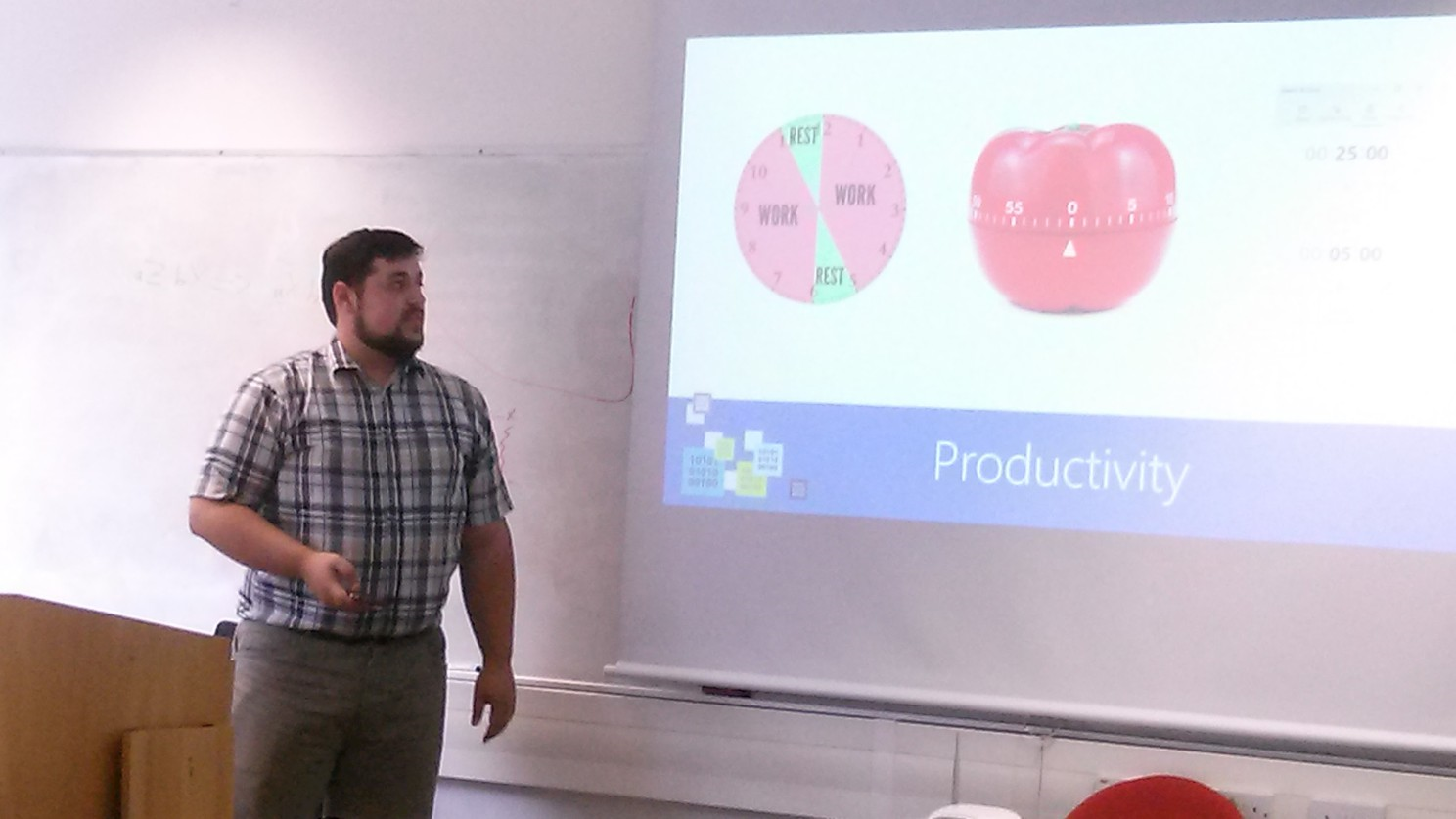 Presenting about Productivity and the Pomodoro technique at University College Dublin
Presenting about Productivity and the Pomodoro technique at University College Dublin
Further reading: The Power of Habit: Why We Do What We Do, and How to Change, by Charles Duhigg
4. Fostering remote relationships: Building trust from a distance
It’s in our DNA to trust people we see regularly - hey, cavemen didn’t have online friends; they only had ‘stay-close-or-get-eaten-by-a-lion’ friends. Depending on someone you only meet on Zoom can be challenging, but if you approach it right, you can build relationships as strong as those made around the office water cooler.
Be intentional in relationship building
Gone are the days when you could simply offer a colleague a coffee or comment on the weather. Online, proactive engagement is your new coffee machine banter. Building remote relationships should be a deliberate act, much like your work. If you let it happen without specific effort, the results will unlikely meet your expectations.
Facilitate collaboration
Keep an eye out for colleagues needing help, and offer assistance without being explicitly asked. This proactive approach should be wider than your immediate team; think bigger! By using your excellent communication skills, you can become a “cross-pollinator”, facilitating the exchange of ideas between groups. In turn, this helps otherwise isolated clusters to benefit from each other’s insights and enhances problem-solving capabilities across the board. Importantly, this doesn’t make you a single point of dependency, as you consistently capture all relevant information in shared documents. That way, your efforts have a tangible impact and enhance your credibility. The key takeaway? Helping others helps you build trust.
Regular one-on-ones: A must-have
While they may seem like just another calendar event, regular one-on-one meetings are essential for understanding your colleagues. Share a bit about your work style, likes, dislikes, and what makes you tick. Ask them about theirs. Understanding how to work well with each colleague can benefit everyone in the long run. Aim for once every one or two weeks with your immediate team members and at least once every three to four weeks with your wider group’s collaborators. Don’t forget that face time (not the Apple kind, the human kind) fosters credibility, and even a little additional credibility can go a long way.
Virtual team building: Not just for fun
Who says team building needs an actual building? Bring colleagues together with virtual activities that not just offer entertainment, but can facilitate unique ways to bring your team together. My personal favourite? Music League. It’s the stock market for people whose idea of diversifying assets means adding more indie rock to their playlists.
In remote work, being close doesn’t mean being near; it means being there. Show up, not just on screen, but in trust and teamwork.
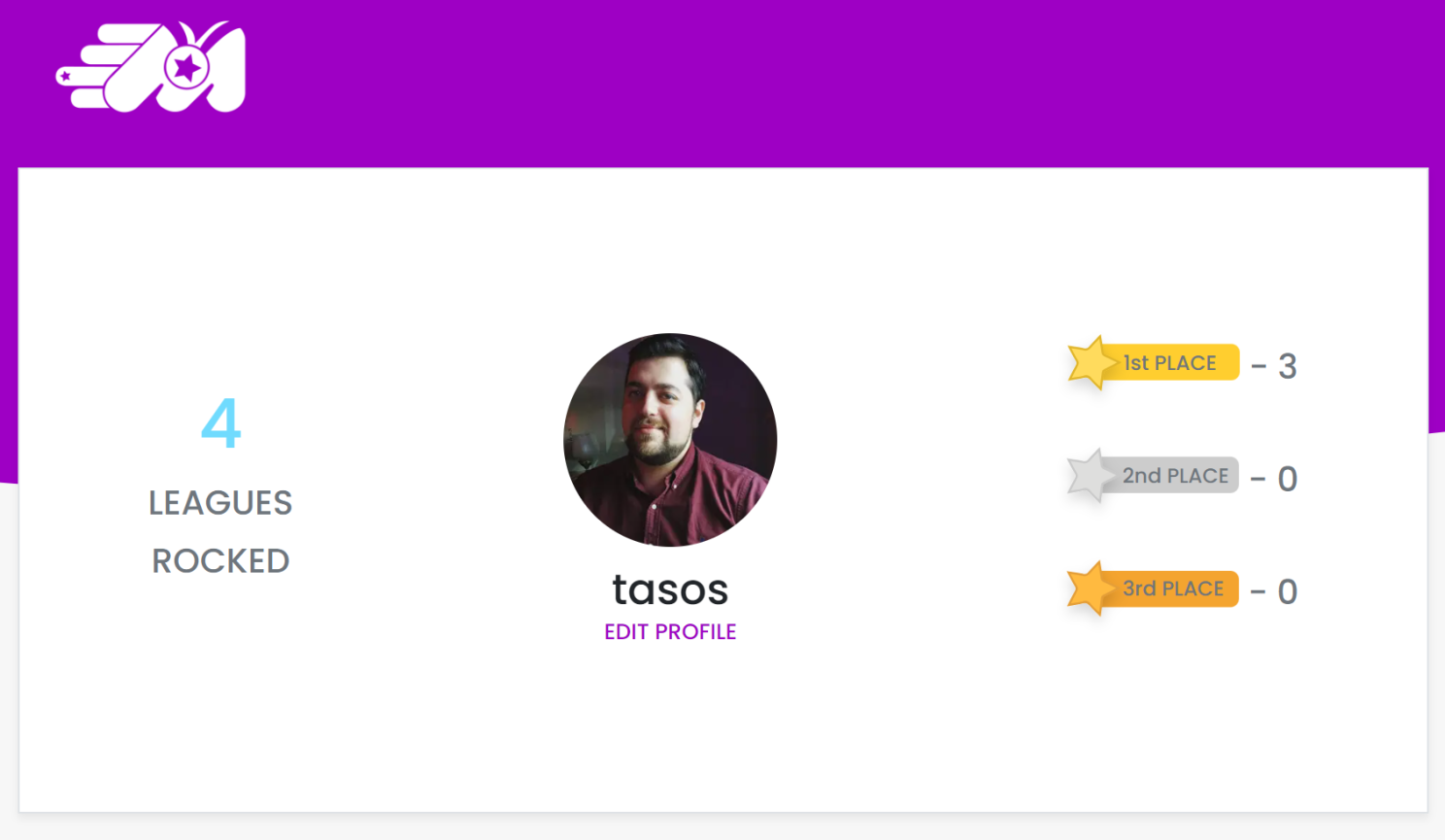 Looking for competition in Music League
Looking for competition in Music League
Further reading: Remote: Office Not Required, by David Heinemeier Hansson and Jason Fried
Conclusion
So there you have it - a playbook for remote work, from setting up your digital dojo to building relationships so solid you’d think they were built by LEGO. But hey, even if you’re an office aficionado, these tips are just as crucial if your colleagues are remote, whether they’re in different time zones or just another floor of your skyscraper-sized office. As we tread further into this digital era, ‘remote’ is less a place and more a state of work. Being able to effectively communicate, manage your time, and build relationships across screens and miles is a top 21st-century work skillset.
If this guide was as helpful as that first sip of Monday morning coffee, don’t keep it to yourself. Share it and spread the love folks. Until next time, Tasos
Become a DrinkBird Insider
Never miss a post! Get the latest articles on tech and leadership delivered to your inbox. Sign Me Up Sent sparingly. Your privacy is a priority. Opt-out anytime.
Recommended Books
Full disclosure: the following are Amazon affiliate links. Using these links to buy books won't cost you more, but it will help me purchase more books. Thank you for your support!























